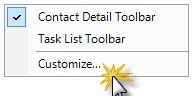Quick Tip – Add Sync Now Button To The Toolbar
The majority of our users are remote database users, or sync users. For those that don’t know, a sync user has ACT! installed on their computer, with a remote database and they synchronize changes to and from the main database. For any ACT! user, the fewer clicks to accomplish a task the better. Adding the sync and refresh buttons to the Toolbar eliminate clicking through menus completely, and give you single click access.
To add the buttons: Read more