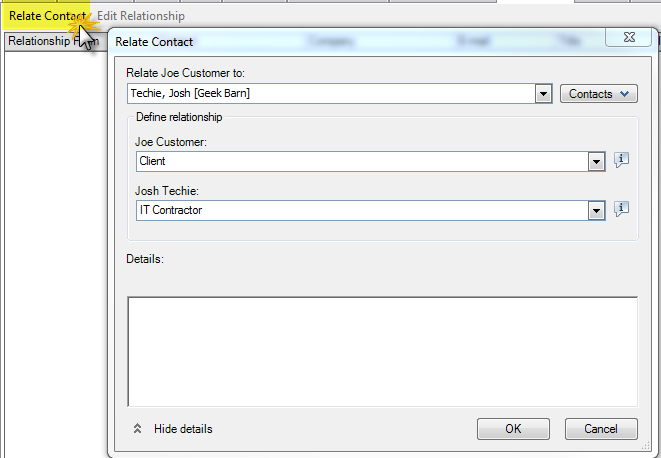The ACT! Knowledgebase
O.K., so it’s 11:45 at night and you need to run this report to send to your boss for the 8:00 a.m. staff meeting, you run the report and get an error message. Now what? During normal business hours you can always reach out to support@TrilogyCRM.com, but that email may or may not be read at 11:45 at night. And, in this economy, why not take advantage of the free option? Anytime, 24/7, and always free, you can use the ACT! Knowledge Base.
Go to http://kb.sagesoftwareonline.com and click on the Search option. Then, pick your Product (choose “ACT! by Sage Family of Products”), and choose your ACT! version. In the “Search by Keyword” field, type in your error message or question.
 The results can be all over the place, but if you have a specific error message your odds are good to get a direct hit. When searching based on general questions and how-to’s, like “how do I mail merge”, can be more difficult. With resourceful wording, and once you get the hang of searching, you can definitely find answers.
The results can be all over the place, but if you have a specific error message your odds are good to get a direct hit. When searching based on general questions and how-to’s, like “how do I mail merge”, can be more difficult. With resourceful wording, and once you get the hang of searching, you can definitely find answers.
The ACT! Knowledge Base is the tool that we use when find ourselves with an error message that we haven’t seen before. The directions are well written and usually include pictures to help you along. So, next time you find yourself in an ACT! bind, remember you always have a free resource – the ACT! Knowledge Base.