Still scheduling in Outlook?
I was working with a customer just last week, and had a conversation about scheduling. It’s a conversation we have with more customers than you’d think. The customer keeps all of their Contacts in ACT!. They record Histories of their conversations. They go to ACT! for phone numbers, Addresses, and even mail merge from ACT!. So far, they sound like good little ACT! users. So when I noticed nothing on their calendar, it started that familiar conversation.
Our side of the conversation typically goes something like this. Where do you keep your Contacts? ACT!, right? How about your Opportunities, ACT!? Great. What about your Activities.? You know – your meetings, calls, things you have to do, and the reminders of where you need to be. Outlook, really? Why? Those answers are fairly common too. More often than not, our customers are open to hearing why they should keep their calendars in ACT!.
As your ACT! experts, we can give you a lot of reasons why you should use your ACT! database to track everything about your contacts, yes even your calendar. One of the biggest reason seems obvious to us. Umm, you bought and paid us to implement software that ties everything together. Yup, even your calendar.
Contact Management is a cycle. You get a lead, so you enter that into ACT!. You get a little more info, figure out that lead has budget, so it moves to a prospect. You talk to the Contact, you record your conversations as Histories. You pop over to Outlook to schedule your follow up. WAIT? Why? Just schedule it in ACT!.
Outlook may be pretty, easy to use, how your spouse sends you Bobby’s lacrosse schedule, but none of it is connected. A quick lesson in Contact Management usually clears the waters. Outlook is a Personal Information manager. Meaning, it’s all about you. Sounds nice, right? I like when it’s all about me. All about me is nice, but not in this case. There is no relationship between any of those people in the address book, the e-mails they send and the appointments scheduled. As far as the calendar goes, it’s just a digital desk blotter with your appointments on it. So, Outlook reminds you of your appointments. You go to your meetings, host your webinars, and then what? Where is the history of those activities? Exactly. There isn’t any history of those activities.

We get that it’s a big change in routine. But, if you can release that grip a little, and go with ACT! for everything about your Contacts, you truly close the circle. You enter that lead, that turns into a Prospect, that you schedule meetings with in ACT!. You have the meeting, you clear the meeting which creates a History against that Contact. You schedule the follow up. A week later, that same Contact calls, you look them up, you see the History of the original meeting, the e-mails you sent. You see the upcoming Activity… Voila, you just experienced what you paid for. Everything in one place.


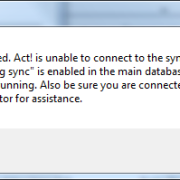
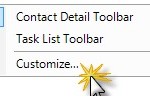
Leave a Reply
Want to join the discussion?Feel free to contribute!